If you are having problems registering, please review the following instructions:
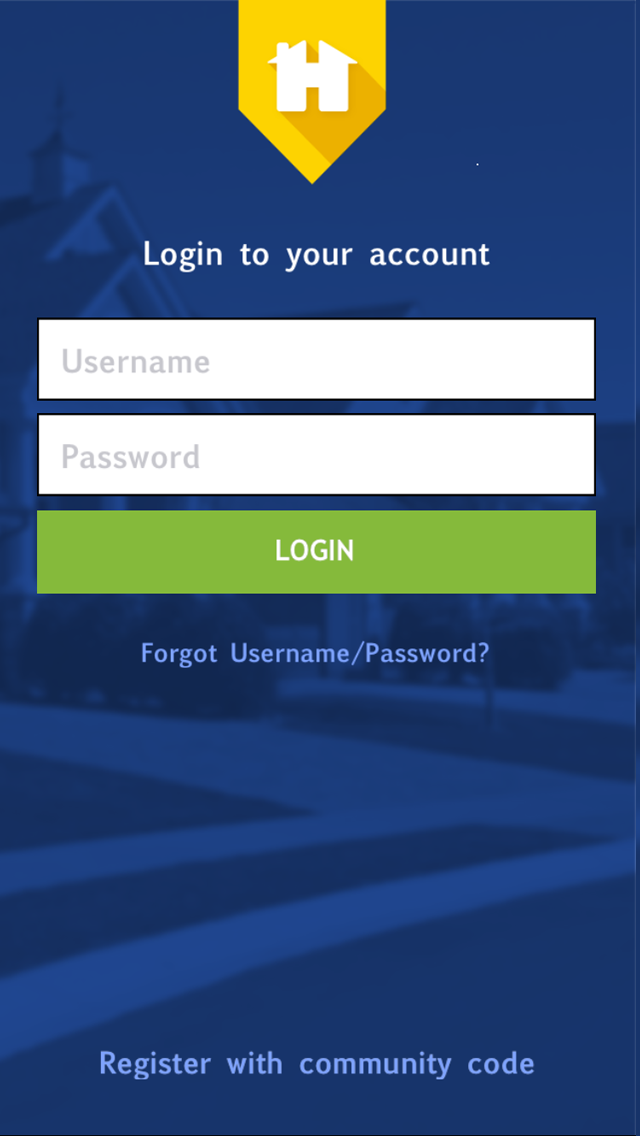
- When looking at the Login screen, you will see ‘Login to your Account’, then 3 boxes; Username, Password and LOGIN. Below those box fields, is the ‘Forgot Username / Password’ option.
- Look below that at the bottom of the screen and it says, ‘Register with Community Code’.
- TAP on ‘Register with Community Code’.
- When you do so, it will take you to a screen with a box that says; ‘Registration Code’. This is your Community Code, which is provided on the QuickStart Guide, you received in the postal mail or by email from your Management Company. TYPE IN THAT CODE and click on the circle with an arrow below the code.
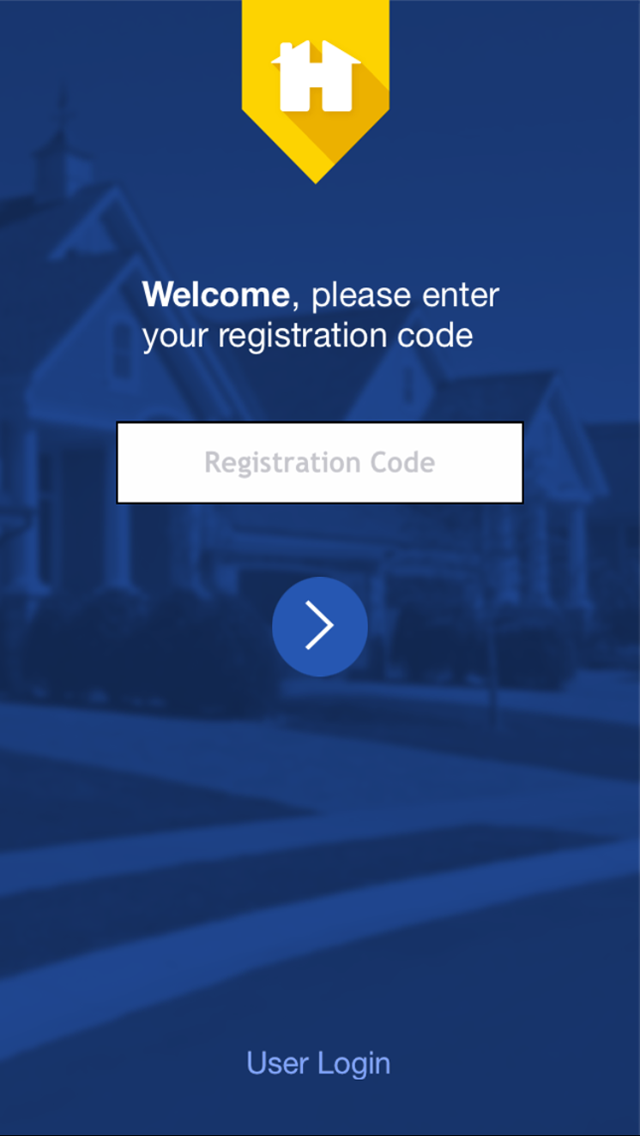
- Your Email Address, New Username, New Password, First Name and Last Name are required to be filled in in order to register. (Make a note of this information for future access to the myHOA®)
- Then TAP on COMPLETE REGISTRATION.
- A popup appears that says ‘Thank you for registering. You may now be able to log in to your new account.
- LOGIN TO YOUR ACCOUNT using the username and password with which you have registered, to gain access to the myHOA®.
IF YOU ARE STILL HAVING PROBLEMS REGISTERING:
We apologize for the difficulty you are running into. Please contact us in the manner that is most convenient for you:
- Check out our Frequently Asked Questions (FAQs) at http://myhoasupport.com
- Send us an email to Support@MiriadTechnologies.com
- Call us at 1 (602) 824-8849 between the hours of 9:00am and 5:00pm, Monday through Friday (Mountain Standard Time). We do not answer the phones on Saturday and Sunday, however, you can leave a message and we will respond as soon as possible.
- We will get back to you within 24 hours of the next business day.
0 Comments